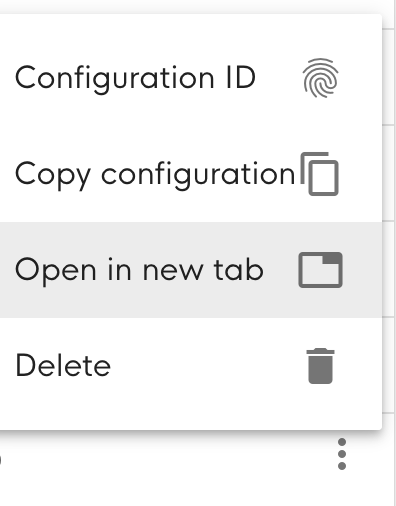👋 Welcome to the UpReach Help Center!
Here you find all documentations, manuals and “how to” articles for the UpReach Product Portfolio. You can return to the UpReach Cloud via the button in the bottom left corner.
Don’t hesitate to let us know if you’re missing any information so we can add it!
🕵️♀️ Search the Help Center
🙋♀️ Need more help?
Use the search field above or in the upper right corner to find articles based on their titles and topic labels.
Browse the articles via the menu on the left side of the articles.
Visit the Help section for some basic help.
🌍 Need a different language?
In Chrome browser, right-click anywhere on the page and click “Translate to…”. For other browsers please refer to these instructions.
Also, some articles are already available in German, yay! 🍻
They are marked with a 🇩🇪 (or 🇬🇧, respectively).
💡 Tips & Tricks
📞 12/7 support hotline
Our specialists in customer service will be happy to assist you
with general questions and technical issues from
Monday to Sunday, 08:00 - 20:00 (CET)
at the following phone number:
+49 (0)30 994 04 84 - 02
support@upreach.com
👩💻
🔤 Browse by topic
-
A-B
-
C-E
-
F-O
-
P-R
-
S-Z