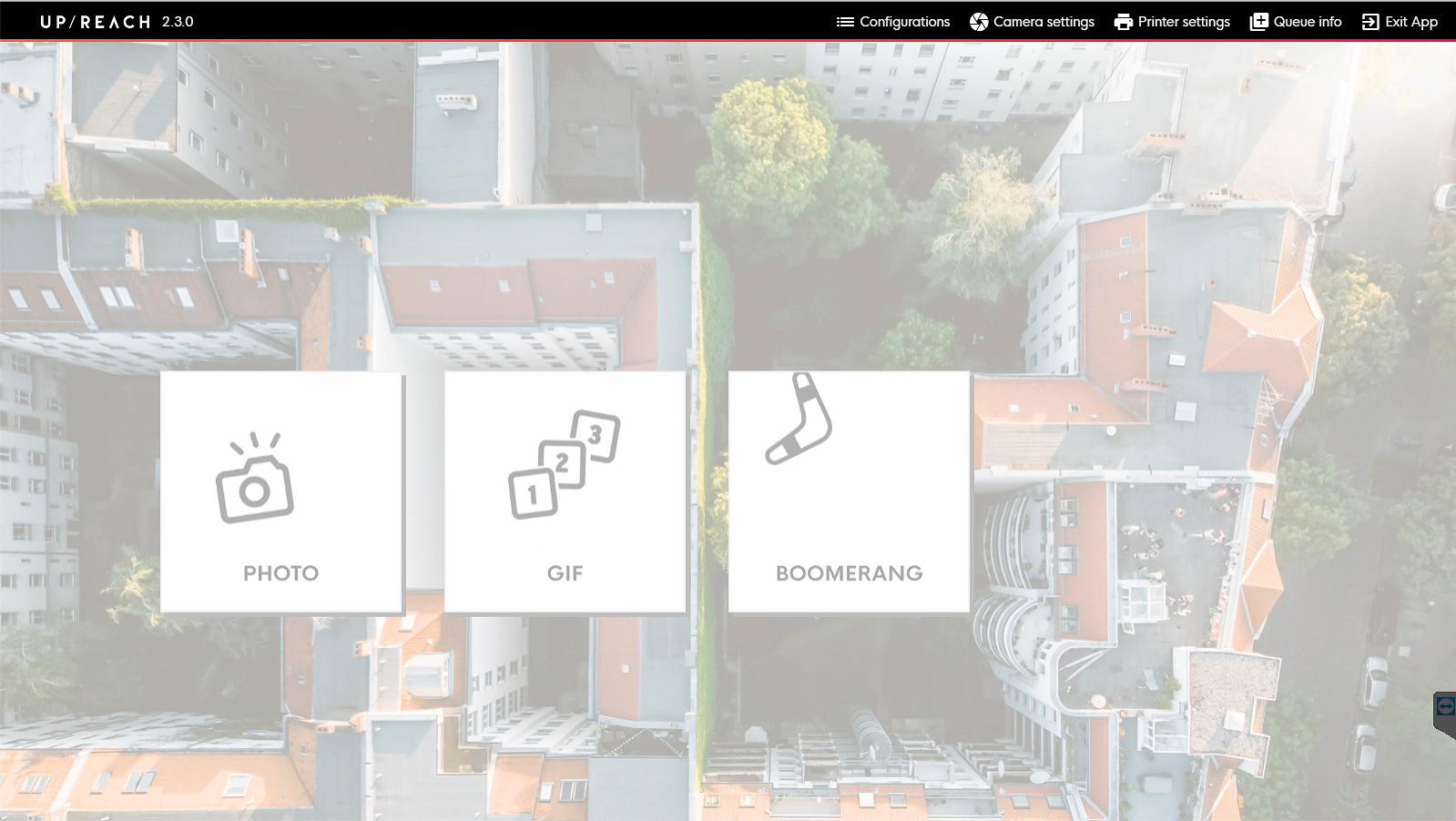In-App Settings
The UpReach App offers a selected range of local settings so you can adjust the App to your event. All general & user flow settings are done in the UpReach Cloud. To access the in-app settings or exit the App, tap on the upper right corner of the Start Screen | Capture Modes, select the desired settings section and enter your Exit/settings password. |
This is just a general overview of all in-app settings the UpReach App includes. Your individual options depend on your Configurations and on what you have booked with UpReach.
Contents
- Camera settings
- Chroma Keying color adjustments
These settings allow you to adjust the Chroma Keying color settings to your background color (e.g. green screen or blue screen) to make your background removal with Chroma Keying work well and look good.
- Print counter & notifications