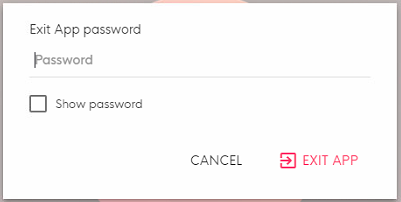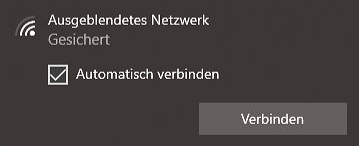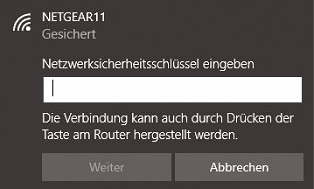Connect to Wi-Fi
Instructions
| 1 | ||
| 2 | Open the on-screen touchscreen keyboard if needed by tapping on the “Keyboard” icon on the desktop or the taskbar. | |
| 3 | Tap the “Networks” icon on the Desktop or in the bottom right corner on the taskbar. | |
| 4 | Choose your desired Wi-Fi network & tap “Connect” (“Verbinden”). Make sure “Connect automatically” (“Automatisch verbinden”) is enabled if you want the computer to connect to the network automatically next time. | |
| 5 | If the network is protected: enter your password & tap “Continue” (“Weiter”). If the network is a public hotspot, you might be required to log in via the hotspot login page that usually opens automatically. If it doesn’t open automatically please contact your local network administrator to access the page via the browser. |
If your Wi-Fi is a hidden network you have to open Windows’s Wi-Fi settings, select “Manage known networks” (“Bekannte Netzwerke verwalten”) and choose “Add new network” (“Neues Netzwerk hinzufügen”). There you can enter the network details. Please contact your local network administrator for further information.