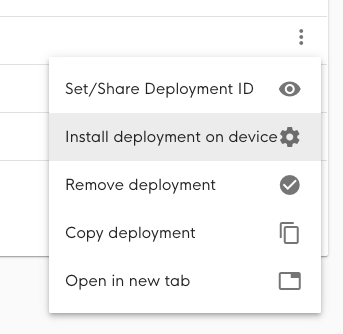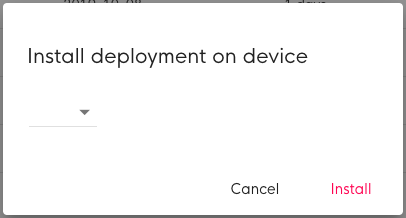Install a Deployment on a device remotely
This article explains how to install a Deployment and all its Configurations on any device remotely via the UpReach Cloud. You can also Get the Deployment ID and install it locally in the UpReach App instead.
Contents
Instructions
| 1 | Click on the section Deployments in the top menu bar and log in if required. | |
| 2 | Search your Deployment in the Deployments table, e.g. by using the search field in the upper right corner, sorting & filters or simply scrolling through the table. | |
| 3 | Having found your desired Deployment, click on the ⋮ icon at the right side of the table and choose “Install deployment on device”. | |
| 4 | Select your device from the dropdown menu and click “install”. If the Deployment is already installed on another device or if the selected device already has a Deployment installed the Cloud will warn you and ask for your confirmation. |