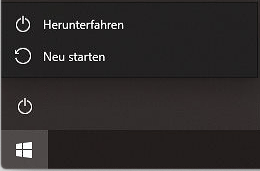Restart or shut down the Photo System
Instructions
| 1 |
| |
| 2 | Tap on the Windows start menu icon in the bottom left corner to open the start menu. If the Windows taskbar and the icon are not visible, tap on the “Networks” icon the the Desktop first to make the taskbar show up. | |
| 3 | Tap on the on/off icon (power icon). | |
| 4 | Choose shut down (Herunterfahren) or restart (Neu starten). |