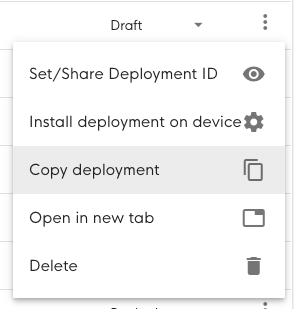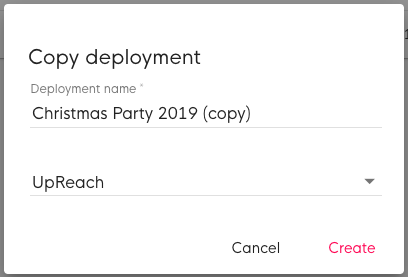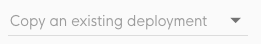Clone/copy an existing Deployment
Contents
Instructions
There are two ways how to clone an existing Deployment. Your can either choose one from the Deployments table or select one when creating a new Deployment.
Clone from the Deployments table
| 1 | Click on the section Deployments in the top menu bar and log in if required. | |
| 2 | Search your Deployment in the Deployments table, e.g. by using the search field in the upper right corner, sorting & filters or simply scrolling through the table. | |
| 3 | Having found your desired Deployment, click on the ⋮ icon at the right side of the table and choose “Copy deployment”. | |
| 4 | Enter your desired Deployment name and confirm. Refer to Create a new Deployment on how to set up a Deployment. |
Clone when creating a new Deployment
| 1 | Click on the section Deployments in the top menu bar and log in if required. | |
| 2 | ||
| 3 | After entering your Deployment name and confirming, select the Deployment you want to clone in the upper right corner of the Deployment settings. |